Agentic AI CRM for
Smarter eCommerce Growth
Break silos between marketing and support. Bik.ai gives you 100+ ready AI commerce agents
or lets you build your own - to boost conversions, retention, and LTV
or lets you build your own - to boost conversions, retention, and LTV
Book a demo
Agentic
Acquisition
Agentic
Retention
AI Order
Management
AI
Helpdesk
Agentic
Gamification
Agentic
CDP
Advanced
Analytics
Agent
Studio
Manifest
AI
AI
Campaign

500+ global brands driving
$100m+ with BIK
$100m+ with BIK
Powering the world’s leading businesses, from next-generation DTC brands
to established enterprises
100+ AI commerce agents across
retention, acquisition & support
retention, acquisition & support
Choose from the 100+ pre-built AI commerce agents, or build an agent of your
choice, giving them a goal, success criteria & instructions
No workflows available at the moment.
5x more effective than your
usual CRM with AI
usual CRM with AI
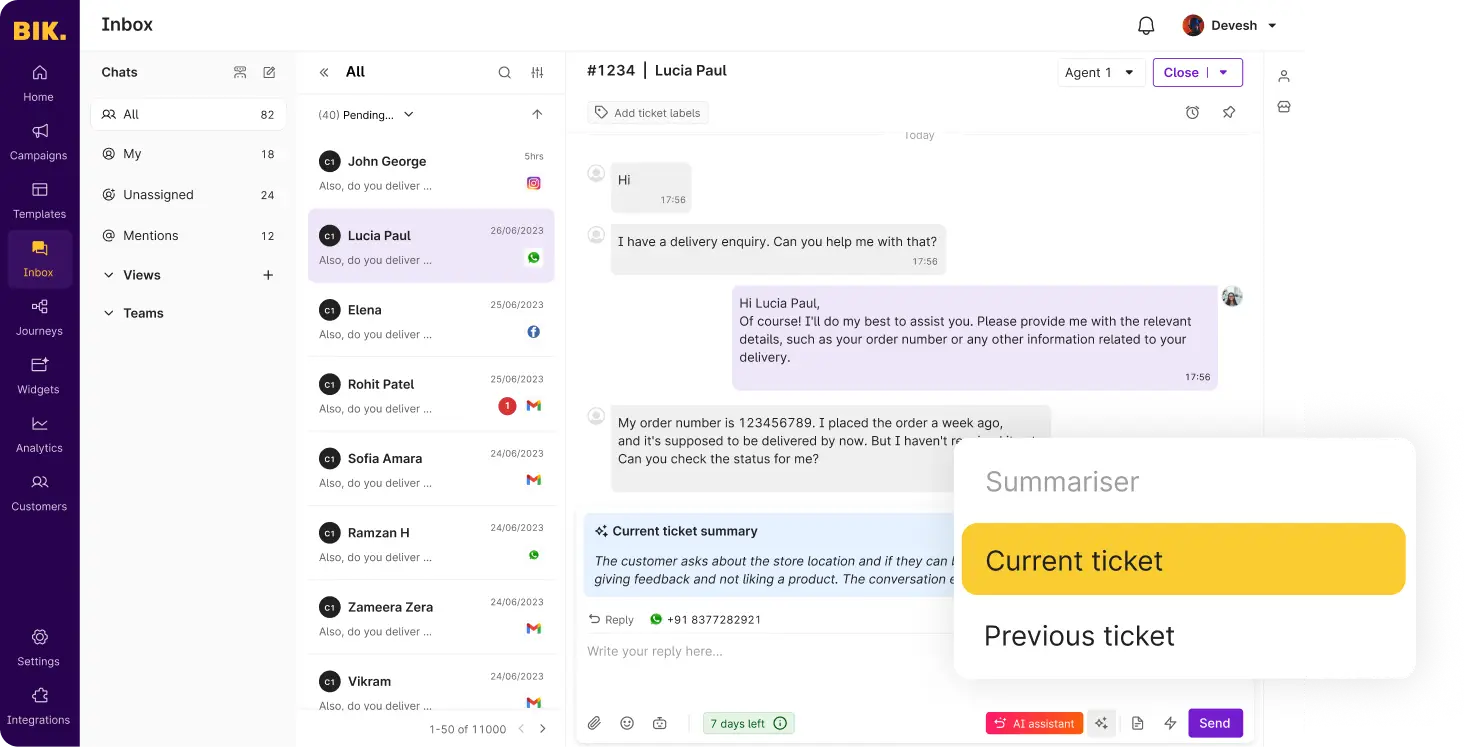
AI Summary
HELPDESK
Let AI increase your customer support
team’s productivity by 60% across all channels
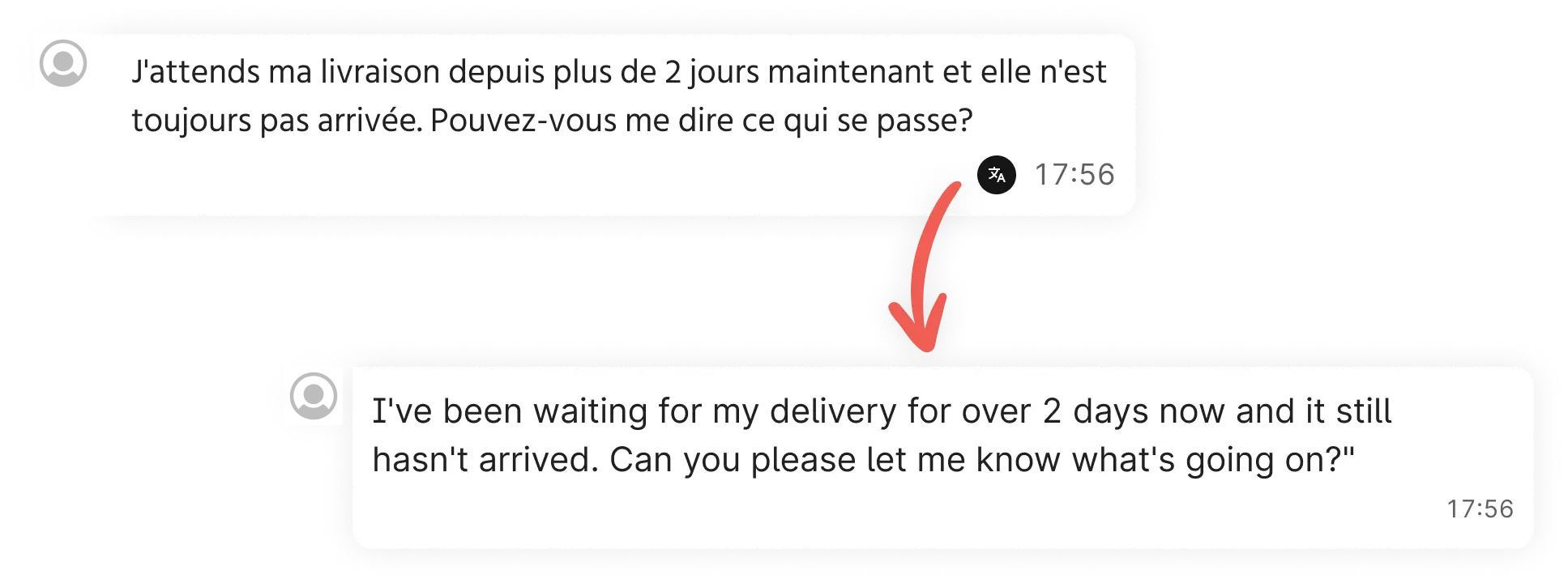
AI Translator
HELPDESK
Engage with all your foreign language customers with
AI-translated tickets in real time
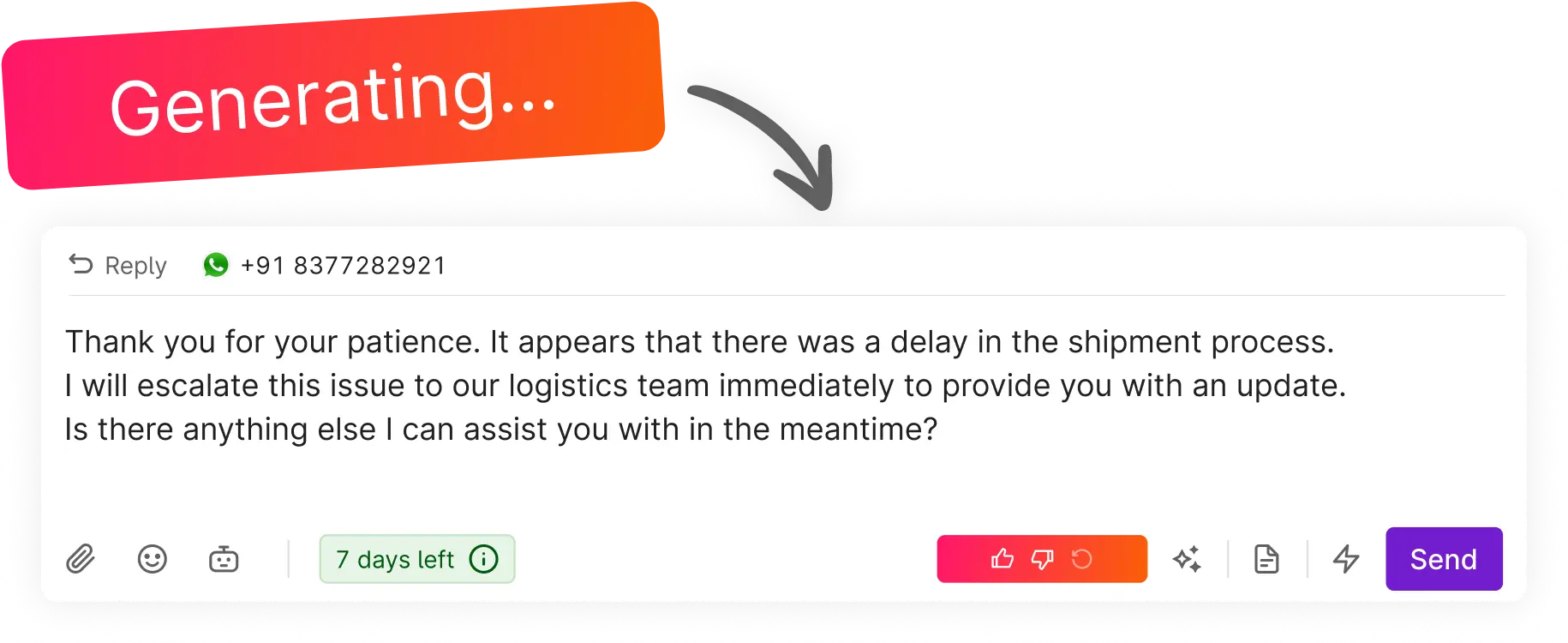
AI Assistant
HELPDESK
Engage with all your foreign language customers with
AI-translated tickets in real time
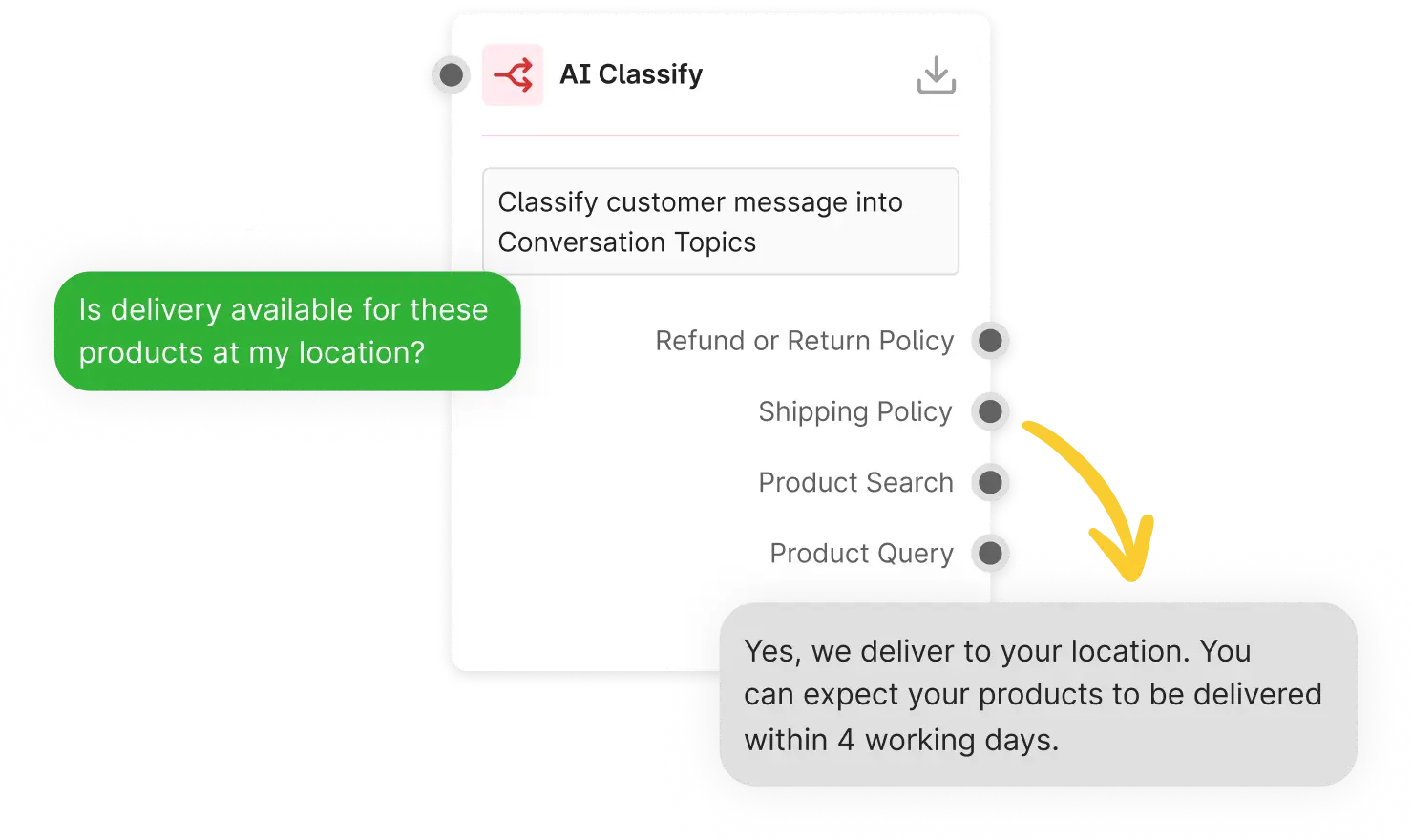
AI Classify
INSTAGRAM AI
Understand customer intent and direct them to the right resolution with AI
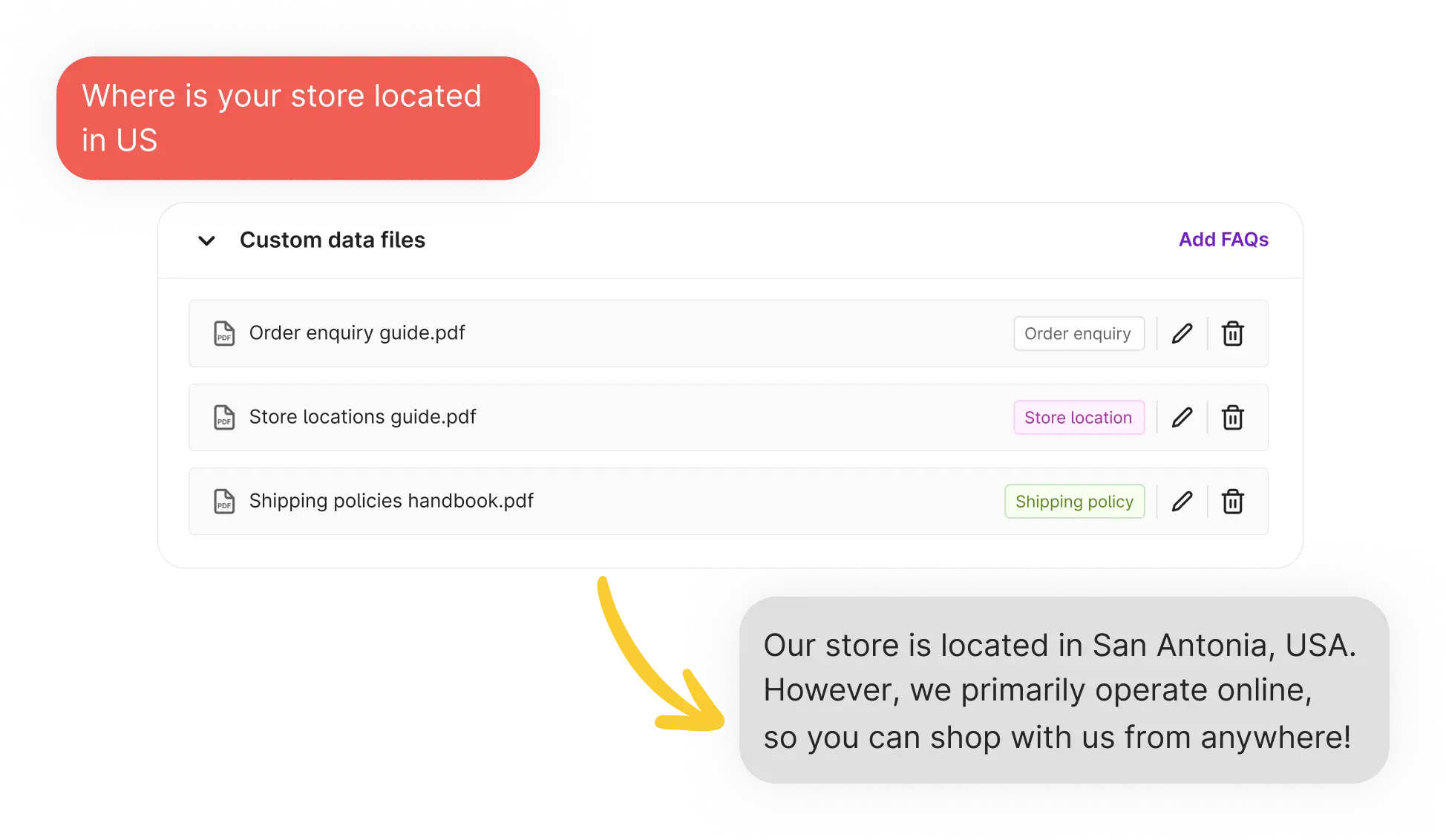
AI Reply
HELPDESK
Let AI lead your customer journey with apt responses saving your time and cost on human resource
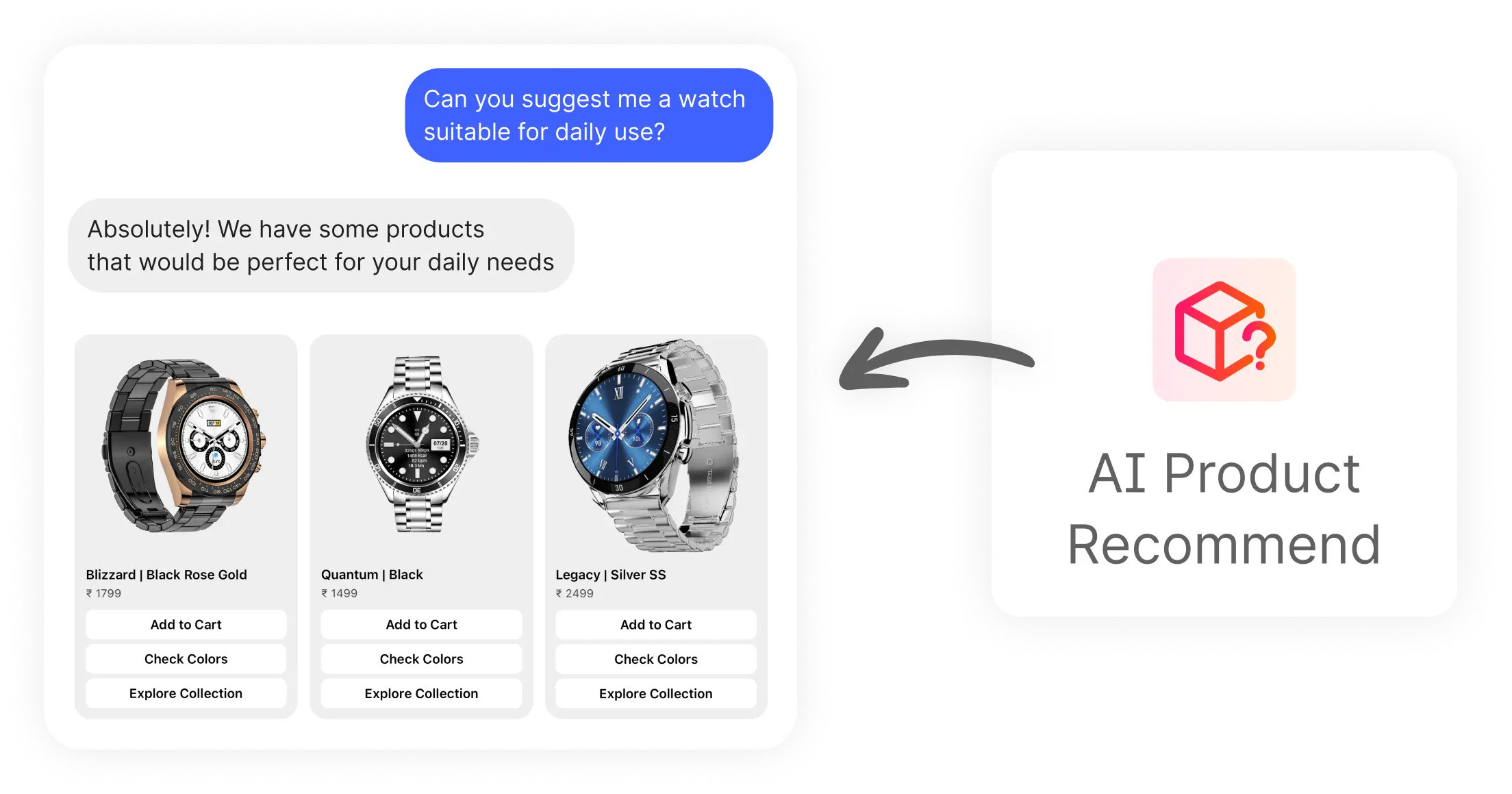
AI Product Recommendation
INSTAGRAM
Integrated with your Shopify, the AI recommendations are spot-on helping users find what they are looking for.
Connect any app of your choice
BIK is an open API platform, connect using webhooks, rest API blocks & more
Which problem you are looking to solve
How Recode reduced overall CAC &
increased ROAS through Instagram ads
Check how Recode Studios has reduced CAC and
increased its repeat purchase rate by 70%.
Learn about all the challenges & smart strategies
they framed to deliver the best results.

Like wine, conversational commerce
delivers better with age
Because you own the data! The more, the merrier.
Because you own the data!
The more, the merrier.
The more, the merrier.
BIK features
Drive the highest ROI with targeted, personalized, and
data‑driven marketing on the most used social platforms
Journey
Campaign
Personalised
AI drip
Helpdesk
10x higher
Integration
See what our
customers have to say about us
customers have to say about us
The All-In-One Platform that Atmosphere Studio Swears By!
Rebekah Sood
Founder - Atmosphere Studio
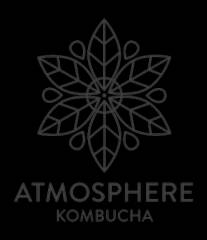
Unveiling Conscious Chemist's ROI Secrets: The Power of Managing Support + Marketing on One Platform
Prakher Mathur
Co Founder - Conscious Chemist
.png)
How Fuaark scaled up repeat purchase by 35% in just 3 months with BIK
Divyang
Sr. Digital Marketing Manager
Customers Data is
Our First Priority
Our First Priority
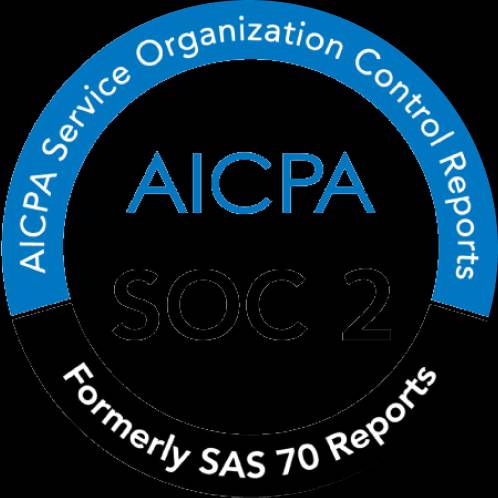



Business Partner
30M+
Messages per day
per brand
per brand
137X+
ROI Attained with real
time insights with BIK
time insights with BIK
Double your eCommerce
Conversions with BIK
